Yesterday I showed you how Google is putting a lot of emphasis on UX signals right now.
And in today’s email I’m going to show you a new technique. A technique that you can use to boost UX signals on all types of different pages, including:
-Ecommerce product pages
-Blog posts
-Guides
-Services pages
-And more
But first, a quick background story…
I recently wanted to figure out why certain pages on onlydigitalway had better UX Signals than others.
So I dug into my Google Analytics.
I looked at pages with a really high bounce rate. And a really low bounce rate.
I looked at pages with a really high time on site. And a really low time on site.
You get the idea 🙂
And one pattern quickly stood out:
A lot of pages with super lower bounce rate had a video embedded on them.
In fact, pages with video embeds had an 11% better bounce rate compared to pages without a video.
This makes sense if you think about it.
The right video can keep someone glued to your page for 1, 2… or even 10 minutes at a time. Which can naturally increase your time on site.
It gets better:
An embedded video can also lead someone down a rabbit hole. Before they know it, they’re watching other videos, clicking on internal links, and more.
And they don’t ever hit their “back” button to go back to the search results.
That said: you can’t just embed a bunch of random videos and hope for the best.
Like anything in SEO, you need to be super strategic about where and how you embed videos in your content.
With that, here’s the step-by-step process:
First, scan your page for a place where a video would make sense.
Specifically, you want to embed a video that will expand on something that you touched on.
It’s kind of like how you’d use an external link to another site.
But instead of sending someone to another site to learn more, you embed a video with the same information.
For example, in one of my posts, I realized that a video would help people learn more about on-page SEO here:
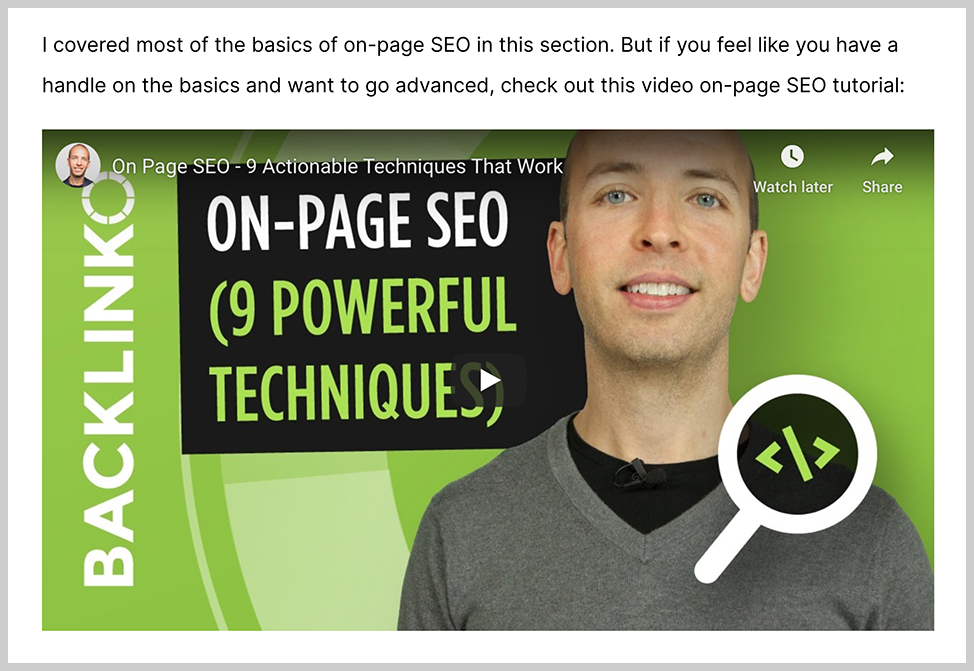
Simple.
Then, embed a video in that spot.
It can be a video from your own YouTube channel. Or a video from another YouTube channel.
In fact, it doesn’t have to even be a YouTube video.
For example, I sometimes embed short videos in my content with Wistia:
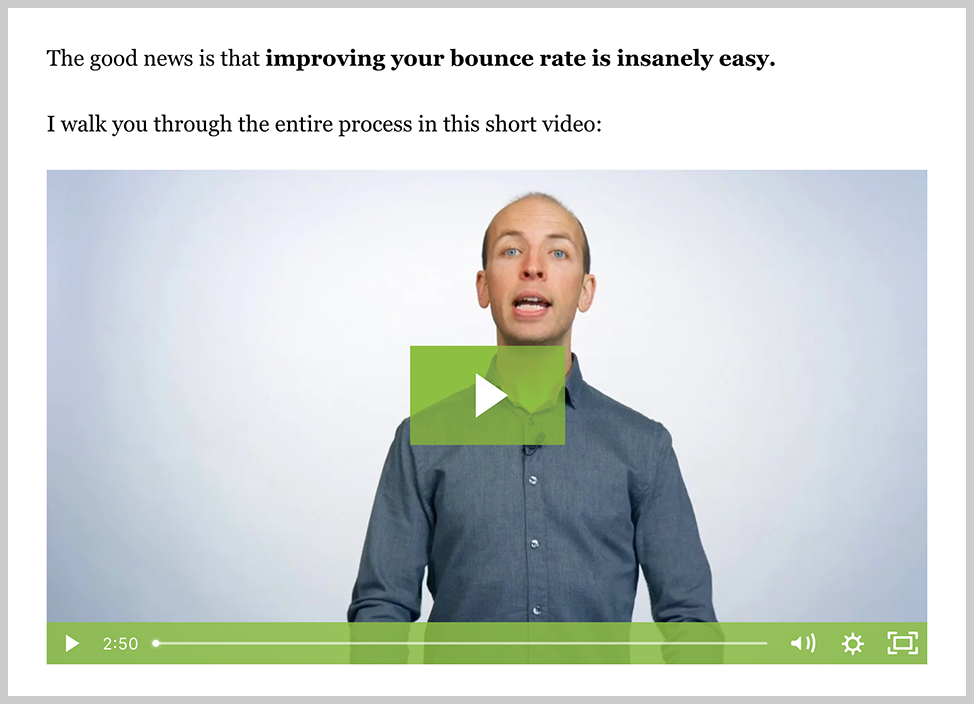
So yeah, the platform or channel doesn’t really matter.
The key here is to find the BEST video for that spot on your page. A video that’s going to grab someone’s attention. And keep them watching.
I even sometimes use videos from other channels when it makes sense.
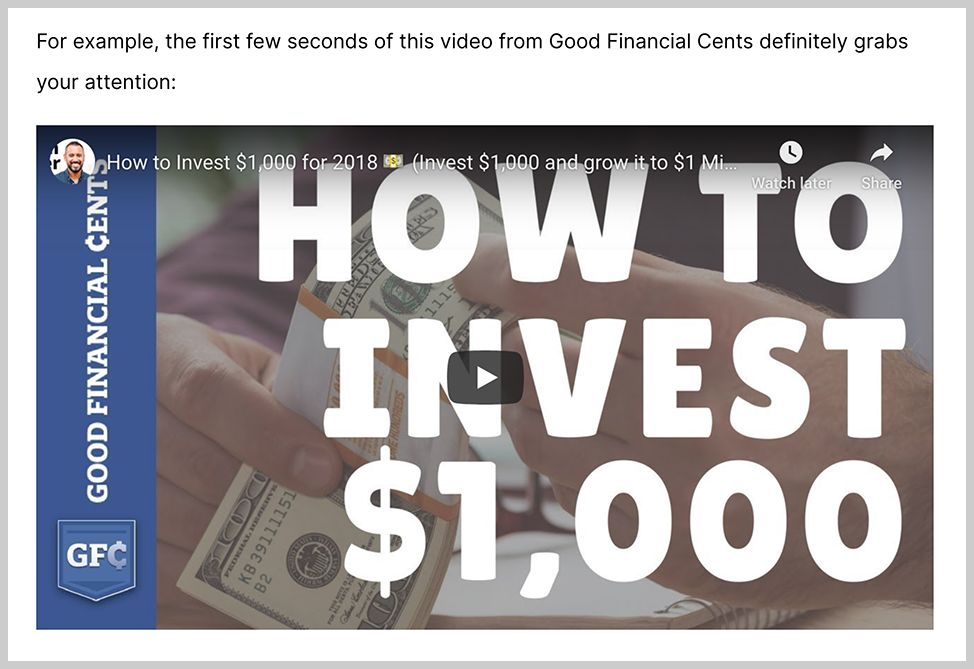
Finally, include some content BEFORE the video embed.
This is key.
I see lots of people tossing random videos on their page without any context.
That just confuses people.
Instead, you want to weave the video into your content naturally. And gently push people to watch.
Here’s an example from Backlinko channel of bran dean :
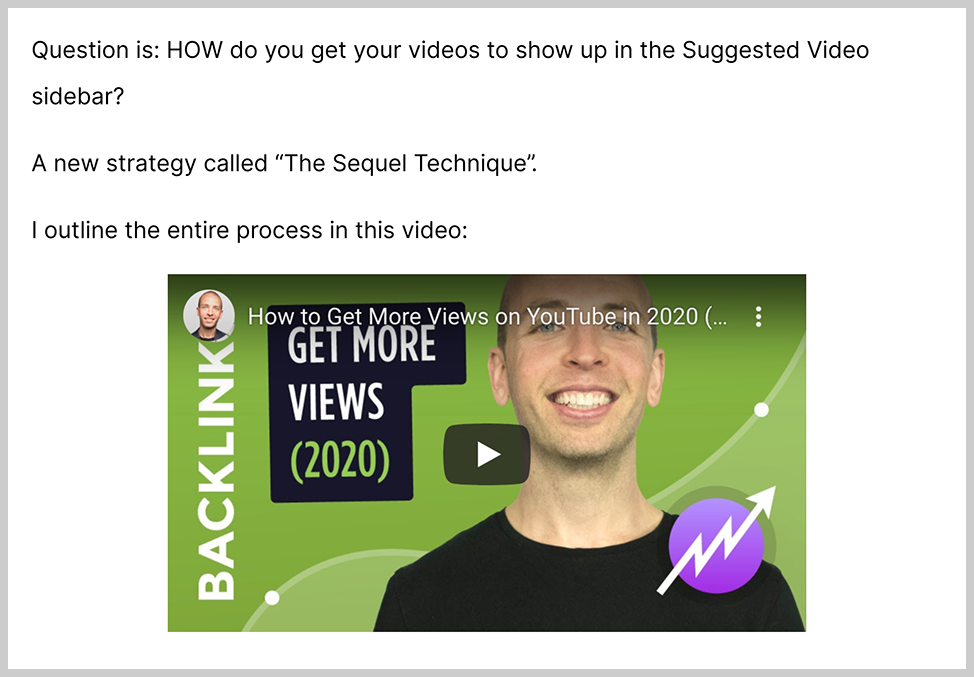
See how that works? The video doesn’t appear out of the blue. I added a bit of context beforehand.
And with that, you’re done.
To be clear: this tactic isn’t a magic bullet that’s going to get you to rank #1. But it can definitely help boost your site’s UX signals.
In fact, I recently cracked the top 3 in Google for “how to rank higher on google”.
And part of the reason that page performed so well is that it has a few strategically embedded videos on it.
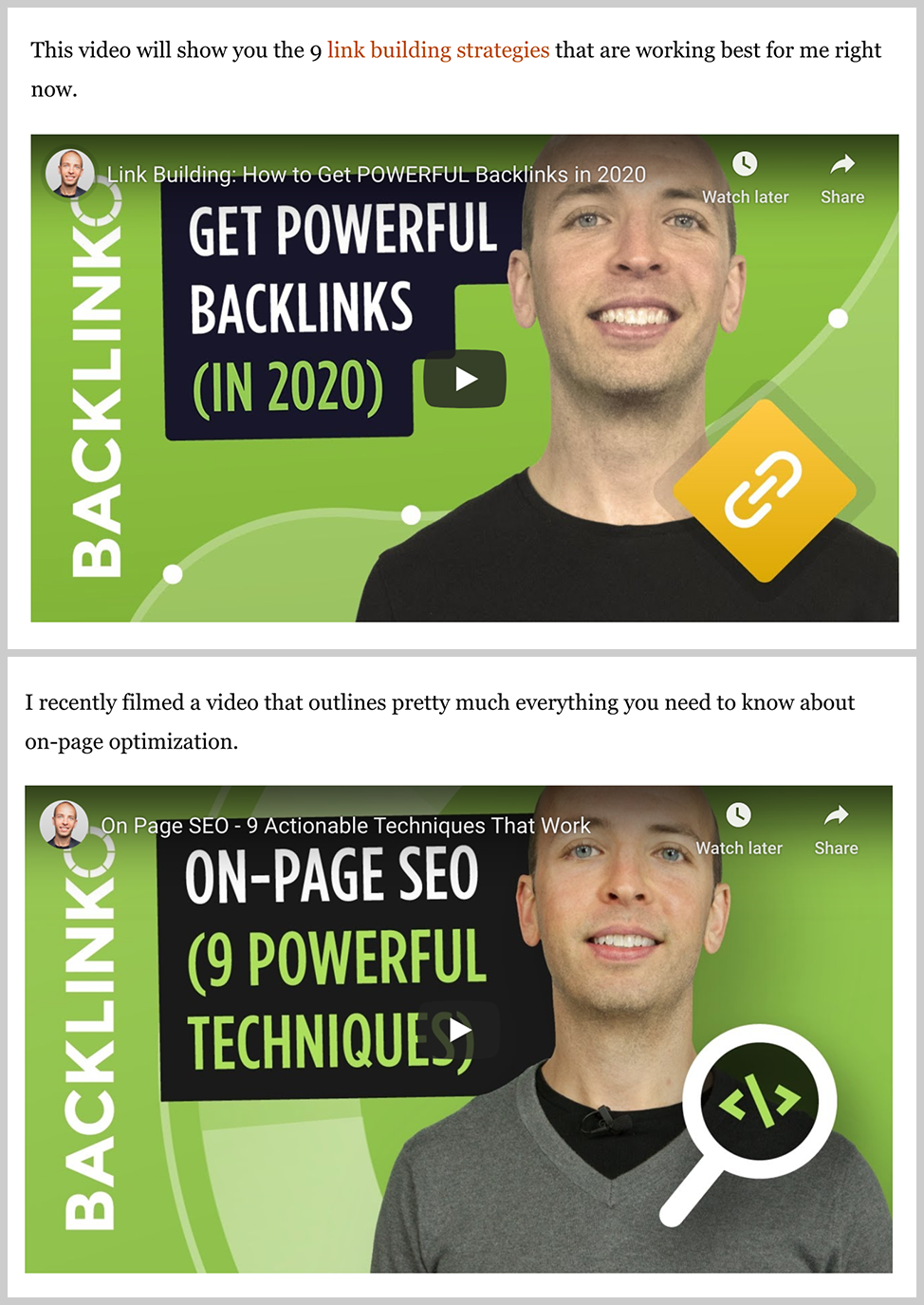
Pretty cool.
So go ahead and give this new technique a try.
And after you do it, shoot me an email and let me know the results.
if you need digital marketing services do call us at 7042787629 or see more about our digital services
