Different Aspect of google business listing and how to Optimize Your Google My Business Listing
By shyamHi friends welcome to another blog in this blog I will completely explain you about Google business listing (GMB) .
How you can make listing and how you can complete all parameters and what are the benefits and issue of using Google my business listing and what are benefits of the Google my business listing.

What is Google my business listing is and what it all about?
Google business listing is all about mapping you business in Google map also that if anyone is finding in Google or Google map it can locate your physical places exact.
Using navigation any one can reach to your business exact place with Google assistance.
How Google business listings help in getting business?
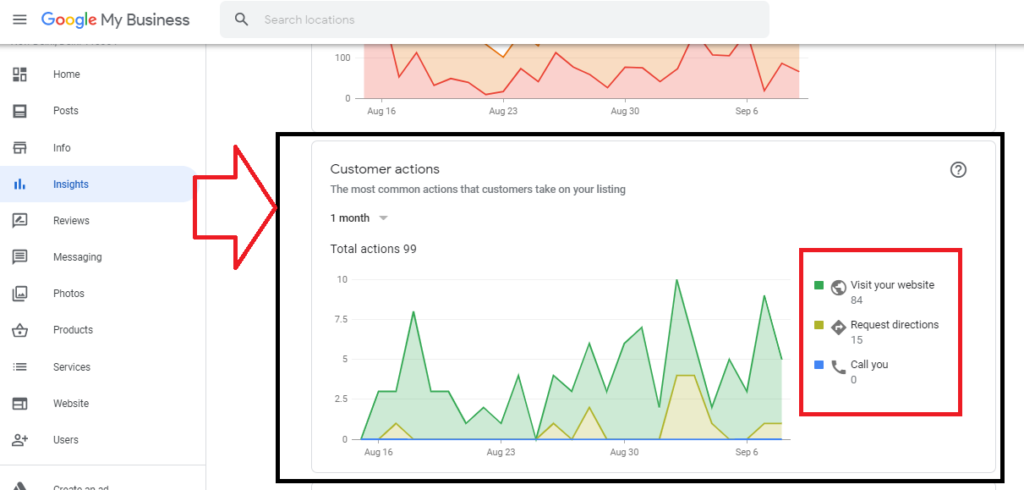
Google business listing contain all business details alike web site address our store address our contact details like emailed and phone number.
These all option gives user the ability to find what we are offering to them. if they have any query inside them they can call through the business listing and concern person is contacted through it .
if he want in details what the business is to offer they can navigate to website and explore the website .
And if things are perfect then they can call or ask for services.
This way both user and the services provider are benefited I as the need of the user if solved by Google by locating the right user and services provider also got the business through it.

This way Google business listing help in getting the business.
How much trustful the Google business listing suggestion location is?
As most of the business is verified through the post cart that why the trust score is 95% that is enough to opt the services. second things is it tracks the nearby location listing for the users convenient that why if you have an y issue you can visits the place and take the services also .
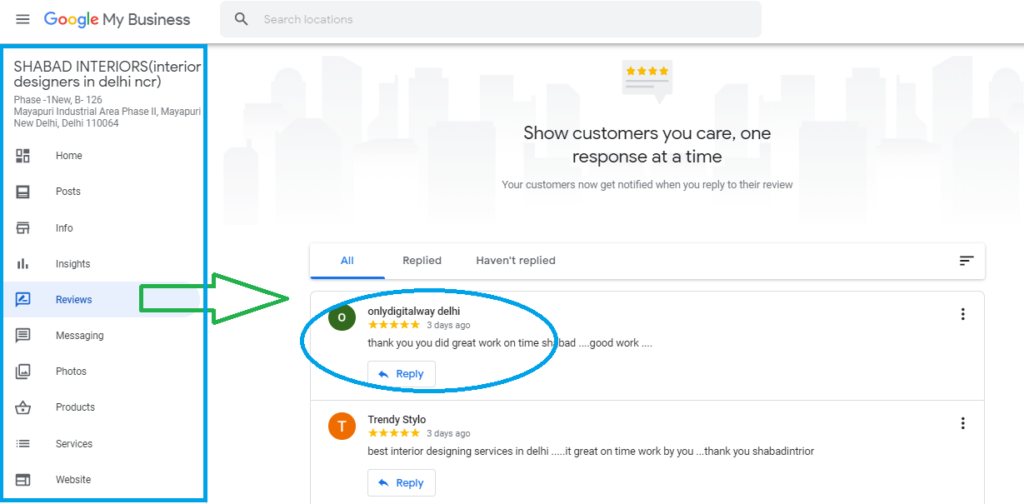
So that why the suggestion buy Google listing is very appropriate.
How to get your business listed in the Google business listing?
For Applying the Google new listing you need to use the Google plate from Google business listing and fill all the business related details after completing the details Google generally give verification option in which your business get verify within 12 days manually .

that is you receive the post card contain the verification code please take care of the post card as it contain the verification code put this verification code the required verification listing option .
Once you put the relevant code to verify the listing it take some time to appear in the search and Google map listing.
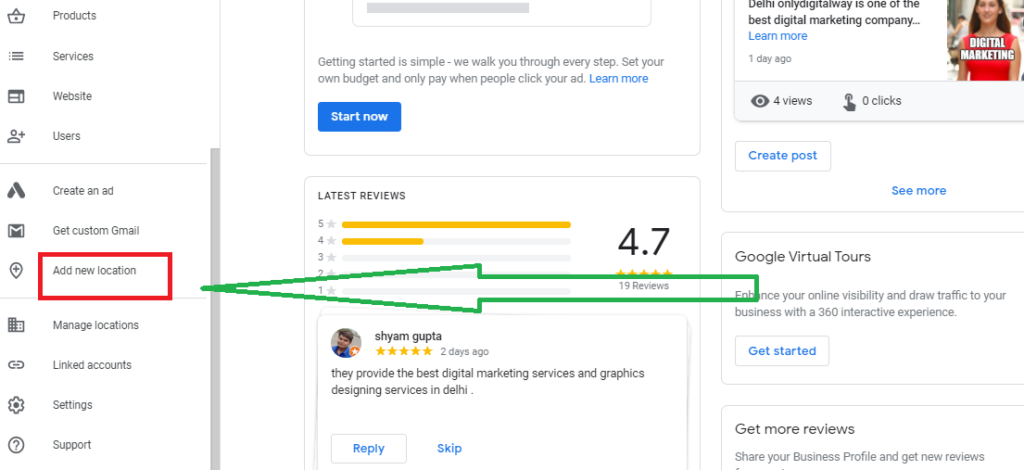
Now you are ready to appear in the Google and Google search suggestion.
What is the option that we need to focus to complete our business listing and how to manage the Google business listing?
Google business listing basically contains the fallowing option: –
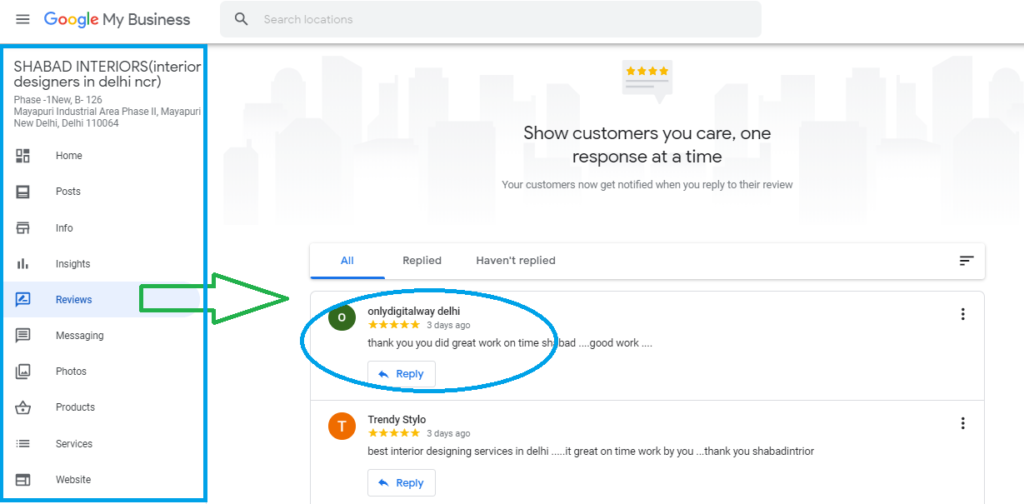
1:- home: – it displays the basic details of the performance and suggestion of Google for you
2:- post: – this option use to update the listing and regularly update something or other for the users. And also keep updated the users
3:- insights: – this option is used to see the analytics of the business listing how the listing is doing
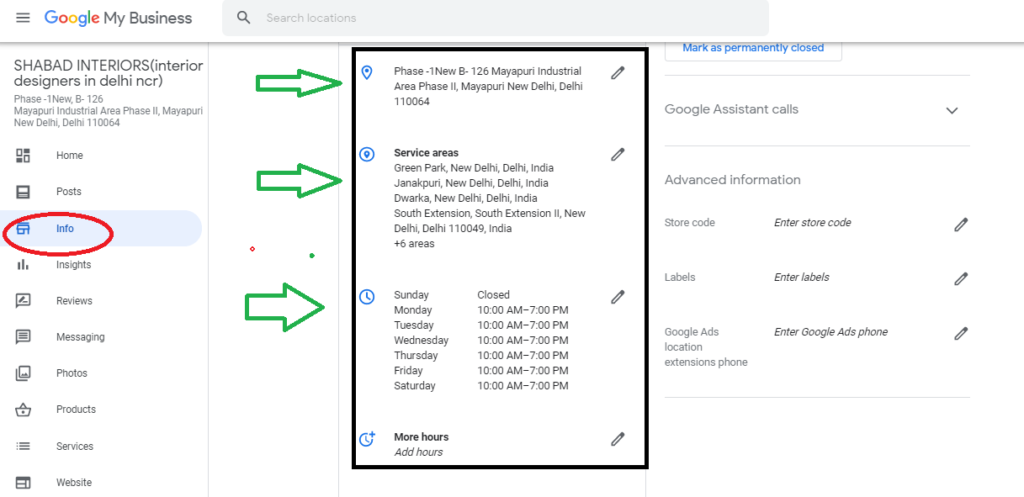
4:- reviews: – this contain the all review of the customer on the business listing
5:- photos :- this contain the all the business related images in the listing that is for the user and it do appears in the search it also help in user to reach to your services .

6:- product: – if you sell product online or services in your store or online you can list your product or services in this option and this will help in giving all the product related details to the customer.
7:- services: – if you provide the services you can list in the services details you can list multiple services in this category mention all necessary details. Here it too helps in getting good user on your listing.
8:- manage location: – this option is basically give you the option to manage the multiple locations and through this you can switch on different listing in that id.
9:- add location: – if you have multiple location stores than you can get verify the other location through this location and can add the listing through this option.
What is the thing that has to be keeping in mind while making the multiple listing in the same address?
Few thing that user need to know while making the multiple location listing.
1:- the location address has to differ as Google do not offer the more than one listing trough the same listing and email id.
Second, are the details like the phone number have to unique. else this is also the reason that the listing is blocked.
so while creating multiple listing on same id you need to take care of the above mention thing like common address , common phone .
Why Google listing is block?
Google try to maintain the quality of listing this can only be done by only letting the quality listing to appear in search.
people try to manipulate the Google business listing by making the multiple listing on same number and address on different key words such type of listing are totally treaded as the spam and are blocked by Google are not give any important in search engine .
That why try to make sing listing for one business and maintain its quality of that listing.
If you have different store location just add them different address and phone number it will appear then good.
Now one of the most important questions that are asked is:-
How to Optimize Your Google My Business Listing and give maximum visibility to the user ?
Google business listing can be optimized by doing certain activity consistent and by even by giving right details and complete details:-
1:- To optimize your Google business listing you need to complete the Google listing all details it should not be incomplete.
All the option details given in the Google business listing should be completely else Google treated as incomplete and do no pick in the search results.
First thing you need to do is to complete the all the details.
What are the details that are needed to full fill in order to make the Google business listing complete?
1:- complete the info parameter of GMB that contain the services category select all related category in Google so that your listing can target the maximum user for your listing .
2:- Second thing that you need to focus is the services area it is deal in two ways
What are the cases in which the service area needs to update and when it does not need to update in the Google listing?
There are two scenarios then business listing services area can be selected if you are providing the services door to door in that case you can put the services area and also the area where your servers just include that only don’t add the irrelevant location in your business listing.
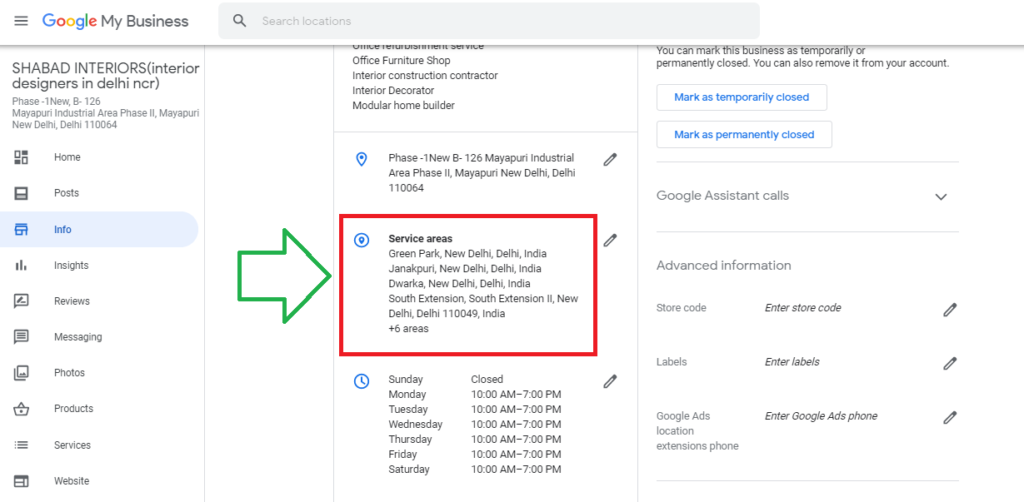
In other cases if you provide the on location services like for coaching center you cannot provide the service are if you have done this will impact the appearance of listing .
3:- time parameter: – opening and close time of your services and days when your services are open.
4:- phone number: – phone number need to update so that direct user can contact you for the services.
5:- web site link: – if you have a website update the website link. This even helps in giving you the most targeted users in the targeted location for your website.
6:- services or product update:- if you sell the product then update the product option and provide the price and other complete details.
If you provide the services then you need to update the services with the most relevant details.
7:- Description of the business:- you need to provide the complete description to the business listing this help your listing to catch the Google in the relevant keywords .you should introduce the main keyword in your business listing description so that it can appear in Google searches
8:- complete photo parameter: – this is one of the important options which need to be complete in your listing.
Complete all the sub-option in the photo option as this is also important for making the Google listing complete.
If you complete the above parameters your Google business listing is completed.
This is just one parameters to complete the business listing now in order to optimized your business listing on organic searches.
You need to focus on the following activity constant:-
1:- constant post updating:- you need to post constant daily about 3-5 posts daily on related topics in your business listing this will help you in reaching a good number of audiences and will also optimize your business listing.
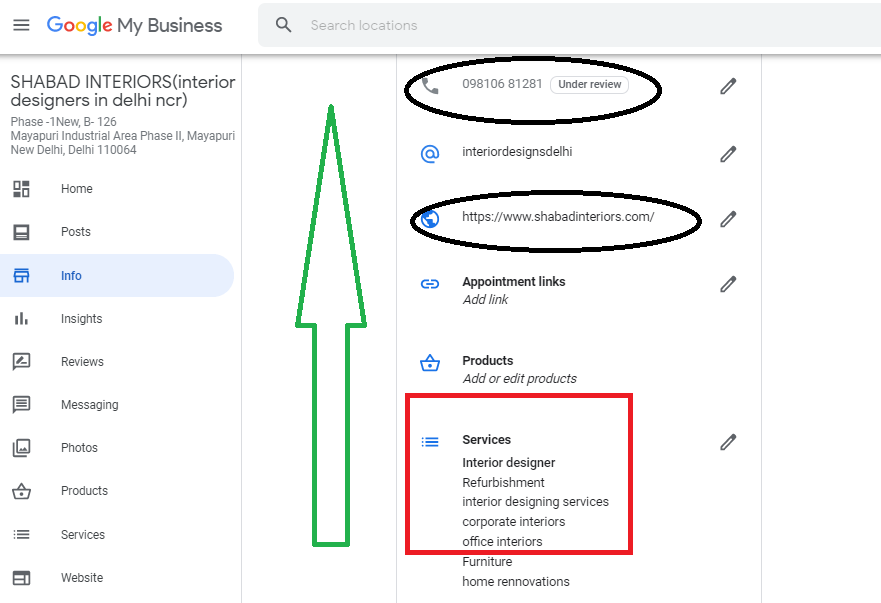
While putting post ob your business listing you need to pay attention to image you are choosing and second thing is that you need to focus on content you are putting in respect to the post.
Interesting post can be share and more users can be gathering through it.
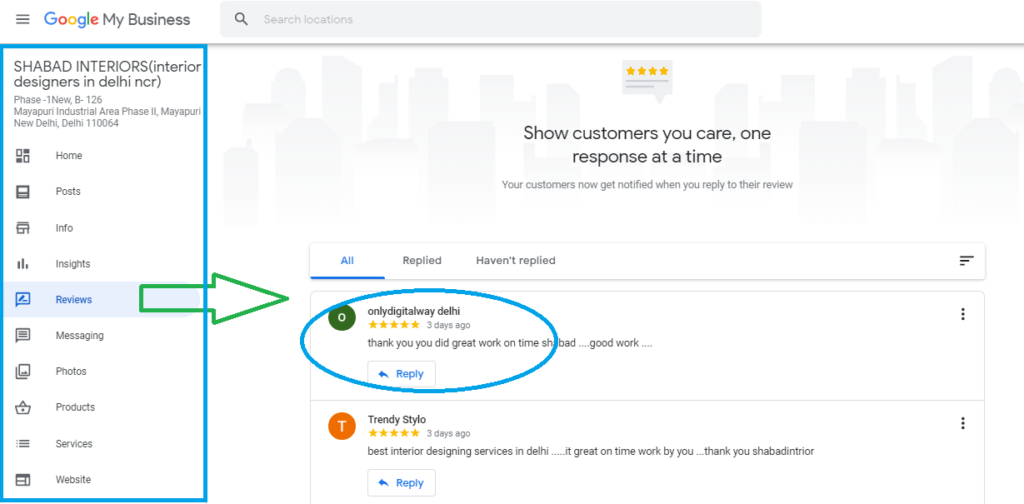
Do focus on putting a keyword in the content of the post so that it can rank on the best keyword of the business exact hitting of the keywords will help in getting a good visitors on the relevant category.
2:- classified submission of the business listing:- doing the classified submission of the business listing on the business keyword so that it can rank on the desired keyword of your business.
The classified should contain the exact address and phone number which is in the business listing as common. as that will help in getting the good users on the listing.
So while putting classified submission you need to pay attention to basically to three thing keywords in title, exact address and exact contact details like phone number and website address.
These two thing will enable the business listing out stand as compare to other listing and you can soon can get them optimized.
Keep this both activity doing for about 2 month constant your listing will really give you the most optimized results .
How to assign the manager for the Google business listing?
On home option on the main dash board you can find an option called assign manager to manage listing just click that option you can find it will ask for Gmail id for the individual just put the Gmail id and invite him to manage the business listing.

The other person needs to accept the invitation in his or her Gmail and as soon he accept he or she become the manager for the business listing.
Now she can edit the details, do posting and make any relevant changes on your business listing but do remember that still the owner is you can any time add or remove manager from your business listing.
How to make the owner for Google business listing?
If you simply want to assign any other individual to own your business listing in option manage my business listing choose the role as owner and the owner ship the Google business listing would we transferred .
What to do if you are not getting the Google verification code for your business listing?
In the support option go to help and click on verify my listing there you will find email option just attach the relevant pic of outside of your store or business containing board and complete visible details.
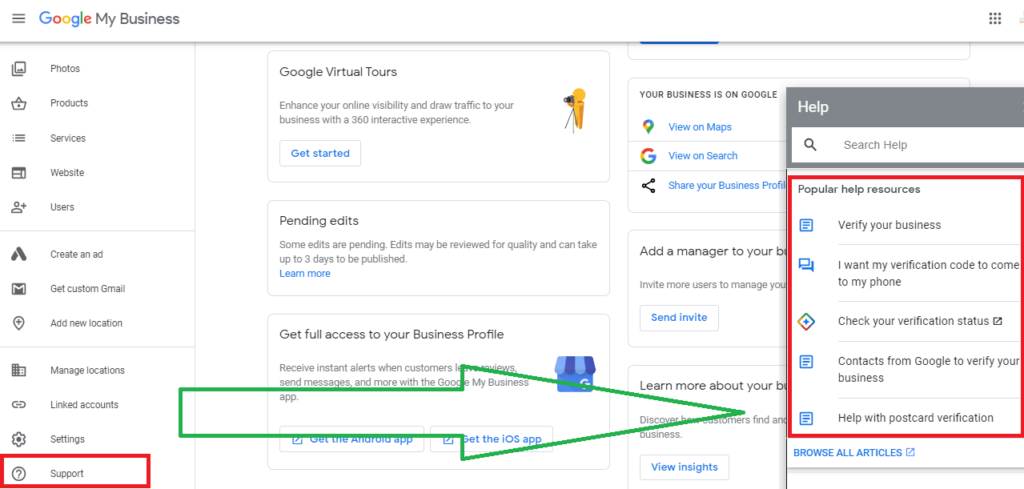
In images do involves the inside pic so that Google can verify it easily.
If Google find it relevant enough it emails you code or directly verify your location.
What are the other ways your location can get approval?
If you are located in a remote place where the postcard is hard to reach Google does give you an option of mobile verification.
In that you receive the verification code directly to your phone . just enter the verification code and your listing is verified.
Benefit of having Google business listing for your business?
Google business listing provides many more benefit just than providing the exact location on map.
it is obvious that you when you are located in Google business listing people can navigate to your location very easily rather than if you are not listed.
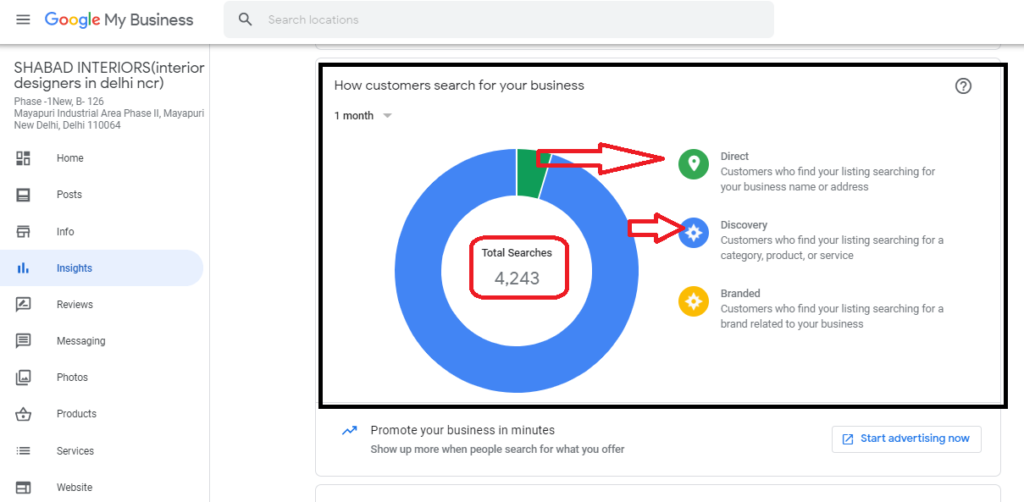
1:- So first benefit is people can find you easily on map.
2:- They can navigate to your place easily through tracking.
3:- It do create trust for people that you exist in practical on ground if you have Google map listing.
4:- Trust is attach with the Google business review the Google business review do help in generating the good trust score in the mind of the user.
They are watching your Google business listing it gives surety to go for your product or services.
5:- You can share your location easily through the app to your customer or friend for a meeting.
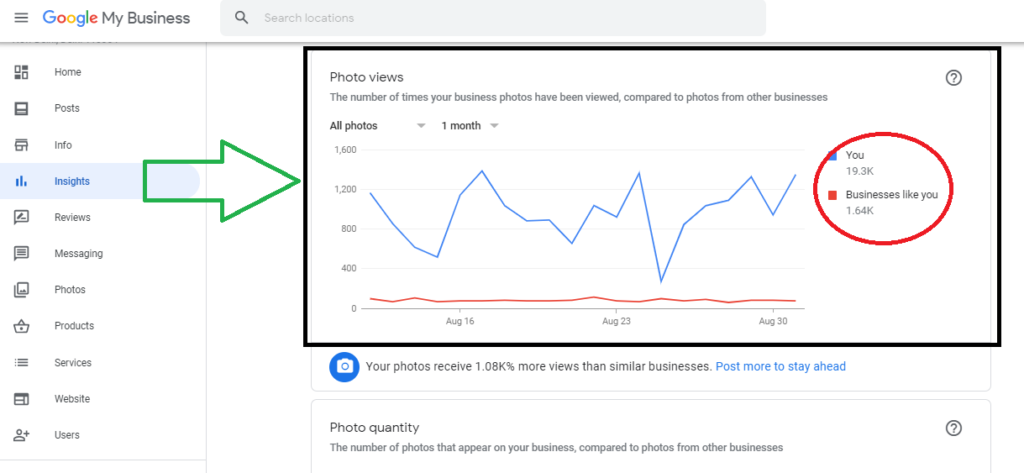
Conclusion:-
This blog simply tells you and solves all issue related to the Google business listing and tell you why you should have Google business listing and the ay you can optimize in search results and take the advantage related to the business listing.
If you have any query related to digital marketing services or you want digital marketing services you can contact very easily call on 7042787629 or visit the website:- https://www.onlydigitalway.com